Conference Speakers: Jeevani Charika – Using Canva: Friday 2-3:30 And Saturday At 9-10
30 July 2023
 When I got my first publishing offer, I assumed that the publisher would be handling things like marketing (ha, ha! Silly me), but it turned out that I had to do marketing as well. The only way I knew how, was to try and spread the word on social media.
When I got my first publishing offer, I assumed that the publisher would be handling things like marketing (ha, ha! Silly me), but it turned out that I had to do marketing as well. The only way I knew how, was to try and spread the word on social media.
The trouble is, social media is fickle and very very busy. It’s hard to get anyone’s attention. Having an interesting image (or video) helps. It makes people pause so that they register the name of your book. They might even linger long enough to read your post about it.
How do you make images though? What if you haven’t got a degree in graphic design? That’s where Canva comes in.
Canva is an easy to use graphic design interface built with the novice in mind. It hasn’t got all the bells and whistles of photoshop or any of the other ‘professional’ programs, but it is free for the basic tier (which lets you make most of the things suggested below)… and it has a much smaller learning curve.
Here are ten things you can make on Canva, which are useful for writers.
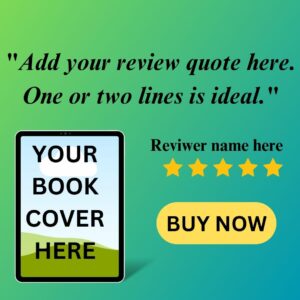
- Moodboards – before you write, you can gather up your inspiration. If your inspiration is a particularly attractive actor, you might want to share your pictures on social media. It’s never too early to start marketing your book.
Cover reveal teasers – I love these. It’s where you can show a small part of your book cover in the lead up to a cover reveal. Use it to build some buzz.- Book review quotes – nab a pithy quote about how wonderful your book is and add your book cover next to it, maybe with five gold stars. Now you have a nice image that you can share. It shows off your book cover and provides social proof.
- Flat lays featuring your book – we know from Tiktok that people like to read according to their mood. A flatlay is usually a table top that has been
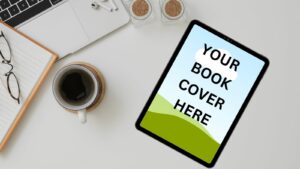 decorated and photographed from above, with a space in the middle of it for your book. Choose a flat lay that reflects the mood of your book, add a picture of your book to it in Canva. Share. I sometimes make different ones according to the season.
decorated and photographed from above, with a space in the middle of it for your book. Choose a flat lay that reflects the mood of your book, add a picture of your book to it in Canva. Share. I sometimes make different ones according to the season. - Short animated ads – got a book on sale? Make a little 10 – 20 second ad to tell people about it. Humans are programmed to notice moving images far more than static ones. A little bit of movement makes a difference. You can also use these on Instagram, Tiktok and maybe even YouTube.
- Book trailer videos – make your own short book trailers, just like a movie trailer, but for your book.
- Bookmarks – these are always good to have with you, so that when someone asks you what you write, you can hand one over. People seem to keep bookmarks for longer than business cards – probably because they can actually be used as bookmarks.
- Book covers – I would always recommend you use a proper book cover designer for your book cover (if you’re indie), but if you want a cheap and easy cover for a short story or a newsletter magnet, then you can easily make one using Canva.
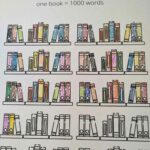 Printable fun things – I like to keep myself motivated by using a word count tracker. I use an image of bookshelves with 100 books on them and colour a book in every 1000 words. I also have a planner for social media. I made both in Canva.
Printable fun things – I like to keep myself motivated by using a word count tracker. I use an image of bookshelves with 100 books on them and colour a book in every 1000 words. I also have a planner for social media. I made both in Canva.- Videos – you can record presentations, or edit video quite easily in Canva. I use it to record all my step-by-step Canva tutorials that I put on YouTube.
I’ve just scratched the surface of all the fun things you can make using Canva.
If you want a set of free templates so that you can hit the ground running with sharing your book cover, you can get that here: https://jeevanicharika.com/canva-for-authors/
Oh, and come to my talk at the RNA Conference, where I’ll give you a step by step tutorial.
Friday: Advanced Canva Pro Animated Graphics 2-3:30Saturday: Intro to Canva 9-10am
About the speaker
Jeevani Charika (also known as Rhoda Baxter) writes romantic comfort reads with a dash of fun. Her books have been shortlisted formultiple awards. Jeevani is British-Sri Lankan. She loves cake, Lego and playing with Canva. You can find out more about her (and get a free book!) from her website. www.jeevanicharika.com


